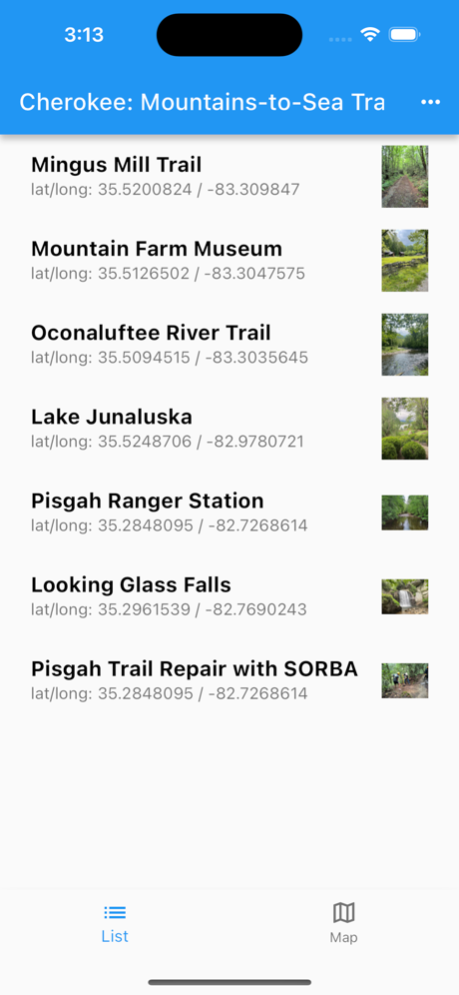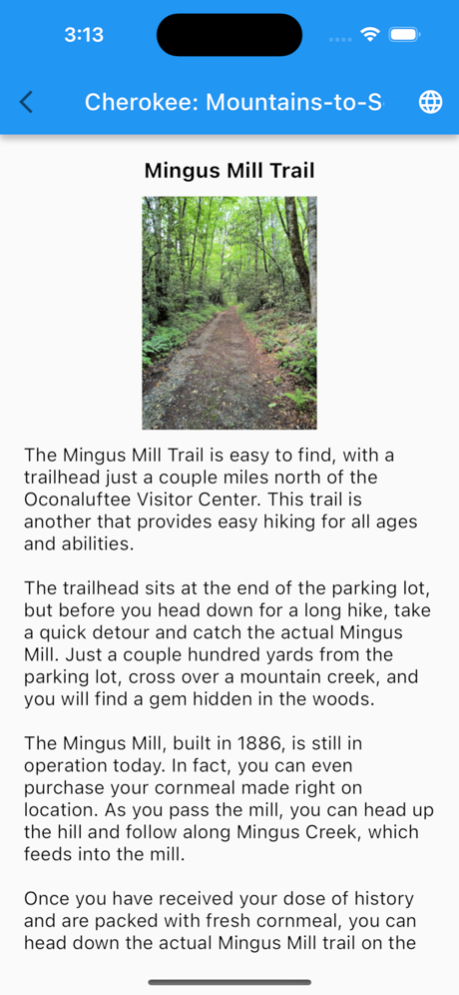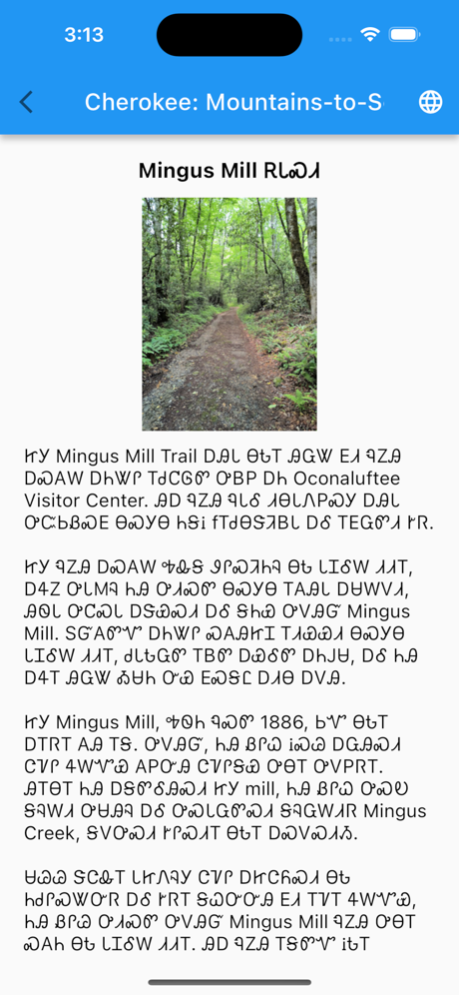Cherokee: MountainsToSea Trail
Free Version
Publisher Description
Explore the Mountains-to-Sea Peak to Peak Trail in Cherokee language
Lenovo is proving you can work from anywhere and positively impact the places you visit during its Work For Humankind campaigns in North America, South America and Asia.
Students from Elizabeth City State University, a Historically Black University, embarked on the North Carolina leg of the Lenovo Work For Humankind project. With the help of a van loaded with state-of-the-art Lenovo tech, they took their studies on the road, traversing more than 2,500 miles of the beautiful Mountains to Sea Trail, changing the face of conservation along the way.
The final stop on the journey was Cherokee, where students hiked the first segment of the Mountains to Sea Trail while documenting key points of interest. Motorola built this app for hikers to experience the same journey the students embarked on. The app displays in Cherokee and English translations
About Cherokee: MountainsToSea Trail
Cherokee: MountainsToSea Trail is a free app for iOS published in the Kids list of apps, part of Education.
The company that develops Cherokee: MountainsToSea Trail is Motorola Mobility LLC. The latest version released by its developer is 1.0.
To install Cherokee: MountainsToSea Trail on your iOS device, just click the green Continue To App button above to start the installation process. The app is listed on our website since 2024-04-20 and was downloaded 0 times. We have already checked if the download link is safe, however for your own protection we recommend that you scan the downloaded app with your antivirus. Your antivirus may detect the Cherokee: MountainsToSea Trail as malware if the download link is broken.
How to install Cherokee: MountainsToSea Trail on your iOS device:
- Click on the Continue To App button on our website. This will redirect you to the App Store.
- Once the Cherokee: MountainsToSea Trail is shown in the iTunes listing of your iOS device, you can start its download and installation. Tap on the GET button to the right of the app to start downloading it.
- If you are not logged-in the iOS appstore app, you'll be prompted for your your Apple ID and/or password.
- After Cherokee: MountainsToSea Trail is downloaded, you'll see an INSTALL button to the right. Tap on it to start the actual installation of the iOS app.
- Once installation is finished you can tap on the OPEN button to start it. Its icon will also be added to your device home screen.